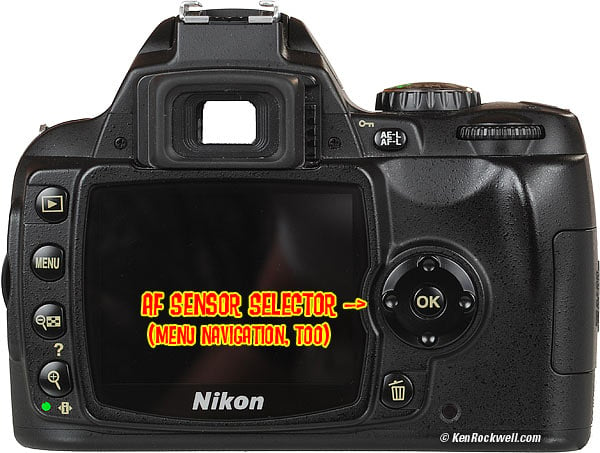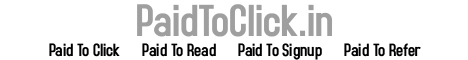This is specific to the Nikon D60. See also my Guide to Nikon AF Settings for other cameras.
Many of these settings are locked-out when the D60 is in the green AUTO mode, set on the big top dial. I shoot in the P mode, which allows all these settings. See my plain-English D40 User's Guide for more than you'll ever need to know about the various exposure modes on the top dial, as well as every other aspect of the D60 (The D60 is the same camera as the D40, so the users guide is 99.9% the same). For this page, use the P, S, A or M modes and you'll have access to all these settings.
If you're trying to do something below and it won't work, it's because you have the top dial set to AUTO.
The D60 only autofocuses with the latest AF-S (and old professional AF-I) lenses. Mosttraditional (screw-type) AF lenses from 1986 through today will not autofocus on the D60. If your lens says "AF-S," you're fine.
Most lenses sold today for the D60 are AF-S, and so is the included 18-55mm kit lens. Many non-Nikon lenses from Tamron, Tokina, Quantaray, Sigma and anyone other than Nikon still won't autofocus on the D60. Try before you buy, but honestly, there isn't much the included 18-55mm lens won't do.
Autofocus systems are fast, but not usually instantaneous. You have to hold the shutter down halfway as you compose the first shot so the AF system can focus and lock, and then the camera fires instantaneously when you press the shutter the rest of the way. See Preventing Shutter Delay for more.
External Controls
AF Sensor Selector (rear)
Rear Multi-Selector, Nikon D60.
There is only one exterior control on the D60 itself, the rear multi-selector.
This selects which autofocus (AF) sensor is used. Press the left or right side to choose either side sensor, or to re-select the center sensor. Pressing the middle OK doesn't do anything while shooting, sorry. Only the left and right buttons move the sensor. The active sensor lights up as you look through the finder.
If you press the MENU button, this same five-way control (four directions and OK) lets you change settings in the menus. I'll cover these later.
Focus Mode Switch (on many lenses)

Nikon Lens Focus Mode Switch.
The D60 has no Focus Mode Switch of its own. This is one of many ways the D60 saves money so it can do pretty much the same thing for $600 (with lens) as a D3 does, which costs $5,000 without lens .
You can make the same selections in the menus. If you want to (I never have), press MENU > Custom Setting Menu > 02 Focus Mode and select away.
M is manual focus, like the 1950s. Turn the focus ring on the lens and look for the focus confirmation dot in the finder. Unlike any other Nikon so far, you also can look at the in-finder bar graph to see manual focus move in and out.
AF is autofocus, which is how I use the D60 and what I'll describe below.
Some lenses say "A/M - M." A/M means autofocus, and that you may simply grab the lens' focus ring at any time for manual focus. M means manual all the time.
Menu Controls
Nikon is able to make the D60 at a very low price with extremely high quality by eliminating many mechanical controls found on more expensive cameras. Most D60 users don't use these controls.
By burying these controls in menus, the few people who want to use them still can. Otherwise, everyone would have to pay for mechanical controls, even if they didn't use them.
The D60 has the same controls as a $5,000 Nikon D3, just that you have to stop and piddle with menus instead of having direct controls.
Focus Mode (menu)
You set these by pressing MENU > Custom Setting (pencil) > 02 Focus Mode.
Once in this menu, your choices are:
AF-A, the default I use, magically selects between the next two modes. This clever AF-A mode looks at the subject. If it's holding still, the D60 locks the focus. If the subject is moving, the D60 tracks it as it moves nearer and farther.
I don't think I've ever needed to select ay of these modes below. The AF-A mode is that good!
AF-S stands for AF-Single. The D60 focuses once, then locks AF for you to recompose and shoot.
AF-C stands for AF-Continuous. The D60 keeps focusing as the subject moves. Use this for sports and vehicles in motion, like cars, birds and aircraft.
M is Manual focus. Turn the focus ring on your lens until the picture is sharp, or look for the electronic "Focus OK" dot on the lower left of the viewfinder.
AF Area Modes (menu)
You set these by pressing MENU > Custom Setting (pencil) > 03 AF-area mode.
Once in this menu, your choices are:
[xxx] Closest Subject. This lets you shoot (or hand your camera to a non-photographer) and the D60 almost always gives a great, in-focus shot.
This feature works great. I'm always surprised at the great results I get in this mode.
[ x ] Dynamic Area: The D60 first uses whichever area you select with the rear AF Sensor Selector, and proceeds to select other areas automatically if the subject moves in the frame. You won't see which area is selected in the finder, but you can see it on playback if you use the right software.
This really works. I use this for sports, running animals and birds in flight.
[ o ] Single Area is for still subjects. I use this most of the time. The D60 uses whichever area you select with the rear AF Sensor Selector.
My Favorite Settings
Default
I set AF-A, Nikon's default, with MENU > Custom Setting (pencil) > 02 Focus Mode.
I set Single Area in MENU > Custom Setting (pencil) > 03 AF-area mode.
When shooting, I select a sensor (if I need to) and shoot away.
I'll go to one of these next settings only if my usual setting isn't working for me.
Still Subjects
For still subjects, I leave it as above.
Moving Subjects
For sports and moving subjects, I leave it as above (AF-A), but I set Dynamic Area in MENU > Custom Setting (pencil) > 03 AF-area mode. This lets the D60 track action as it moves around the frame!
Select the AF area with the control on the back to select your kid, then as you keep the shutter button pressed halfway and keep shooting, the D60 will keep your kid in focus as he runs down the field and scores his goal! Ditto for birds in flight and most other things that move.
Handing the D60 to a Non-Photographer
Ryan and Daddy, photo by mom.
The D60 makes great photos, even when used as a point-and-shoot.
If I hand a D60 to a non-photographer, I leave it at AF-A as above, but I set Closest Subject in MENU > Custom Setting (pencil) > 03 AF-area mode. This lets the D60 figure out where to focus, and it works great.
There's an obvious trick to get into this mode: just set the D60 back to AUTO on the top dial! In AUTO, the D60 locks into AF-A and, if you haven't changed it yourself, sets the AF Area Mode to Closest Subject. I prefer to use the menus.
More Information
See my complete plain-English D40 User's Guide. The D40 and D60 are the same camera, with a slightly different sensor, so 99.9% of the D40 guide applies 100% to the D60.
PLUG
If you find this as helpful as a book you might have had to buy or a workshop you may have had to take, feel free to help me continue helping everyone.
This page is free to read, but copyrighted. If you've gotten your camera through one of my links or helped otherwise, you're family, so feel free to make a printout of this page for your camera bag.
If you haven't helped and if you'd like permission to make a printed copy of this page, please help me with a gift of $5.00, half of what you'd pay for other camera-bag guides. I have six mouths to feed in addition to my own.
Thanks for reading!